Talking about TRON is talking about a classic science fiction film and one of the best tributes to creativity and imagination in the world of cinema. Somewhat misunderstood film at first, but time makes justice and put TRON in its place. And if we talk about mythical elements of the film, we have to talk about bikelight racings ...
TRUN is a videogame created in Z80 assembler based on original TRON.
The creators of the game are Vgsource, an indie development group that codes for MSX.
A few months ago, I was contacted to design their videogame cover and thus give it a greater visual impact.
It was an interesting work because from the first moment we looked for a 80's look" immitating the style of covers of the era of Dinamic or Topo (spanish companies), where Azpiri was king illustrating those beautiful casettes and the less important was the result on screen (at least for people like me)
The first thing I did was to take references, and as it was not going to be otherwise the TRON movie itself was the main source of inspiration. I had several keys in mind while painting this illustration:
- blue
- Light
- No Fx overlay.
- Speed
- 80's smell
Sketches Phase
After analyzing what I want to emphasize in the image I start working on the sketches.These are not very detailed drawings, but you can see the main elements of the design.

I decide for the first by movement feeling.

As we know the diagonals add movement to the composition and as I want to transmit speed I choose the design with that scheme and the broad to be able to study where to place each thing. Something that in the end I will change are the bikes. Finally will be even more "homage" to the original light bikes designed by Syd Mead.
References Phase
Being the game a "clone" of the game of TRON does not seem crazy to me to take references of the film. Since we are going to make a copy of a classic we will do well. Let it be noticed! That's why I create a composition with multiple references to then paint over what I need and get the result I want, not so photo but 2d. There is still a lot of work left. This system is not the only one I use for my illustrations.This is the result of collage done inside Krita. All images have their corresponding copyright. We only use this as an idea. At the end, 100% of the illustration is repainted.

From this point we will work the Backgrounds. For the backgrounds, brushes that are quick for "covering big areas" are usually used. I use a brush that has the characteristic that diffuses the paint when low pressure is used and is adding more paint as the pressure increases. This is what I show you in the capture.

It has a Knive effect and belongs to the set I made for the DVD of the krita foundation #muses. If you are interested you can download it here totally free.
PACK bundle muses
Note: If for some reason you see that this brush produces somekind of "Lag", a very useful thing that speed up this brush and many of Krita's brushes is to use the "precision" parameter inside the brush editor and lower it from 5 to 1 If you also use large sizes you can increase the brush spacing to 0.5 or 0.7. It can be further optimized to gain speed in very large sizes.

Beyond it you will see that it is very fluid but loses a little of quality. These brushes require important computation operations for the CPU but give very interesting results.
What I want is to blur the photo effect but respecting the colors that are underneath while still being spots and at the same time giving me more freedom to paint over. You will see that the result is very pictorial. Handcrafted within the digital.

Now it's time to start defining all the elements of the image.
The face in the photo does not show an emotion according to what I look for, come on man! You're playing with your life in a race! :)
I have created this Gif for those who like to follow the evolution of the steps to follow.
You can see how the lighting changes as I work the metal. The gif was done with Gimp. It explains much more than a page of text. Among other things it is seen how the light is affecting the face of the character and his helmet.
The same thing happens in the background. When I go detailing the bikes and the kind of hangar where they come from.
When completing the image we run the risk of adding too many details. So beware of the Glow and the additive or color dodge modes that hook.
Making lines or curves accurately is complicated with freehand so one way to avoid headaches is to use paint assistants.

For example a use would be in the curve that defines the motorcycle panel of the character.

LightBykes
A main element of this image are the light bikes. Let's do something simple so we do not separate too much from what will be seen on the screen.
The problem as I see it is that the bikes need some lines of movement. This will convey more sense of career. In the end I choose lines not on the whole bike but in part. The result is something more shocking.

Logotype design for the cover
All we have left to do is create a logo for the cover design. For that task I better use an image editor like Gimp and a vector design program like Inkscape.In Gimp I select the text tool with the previously downloaded typography that is very similar to TRON.

To vary slightly the layout i adjust and complete the contour of the word "TRUN" That way I have a good basis for editing in Inkscape and that can be adapted to any size without loss of quality.
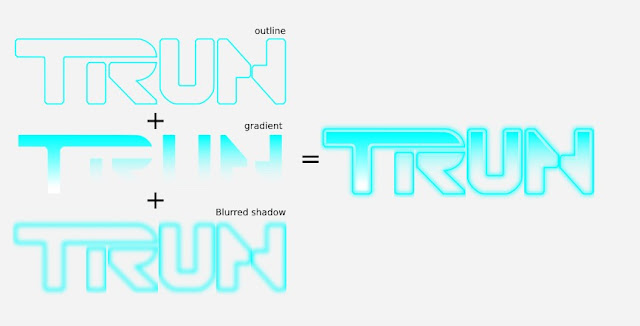
Now we can add the text to our image.
And the end result is what we expected. Did you like it?
** If you liked the article and learned something to help you, you can support me by sharing the news with your friends. See you in the next article.
If you want to know more about the video game these links may seem interesting.
Some photos
Asociación de amigos del MSX
https://www.msx.org/es/news/software/es/trun-nuevo-juego-de-msx




